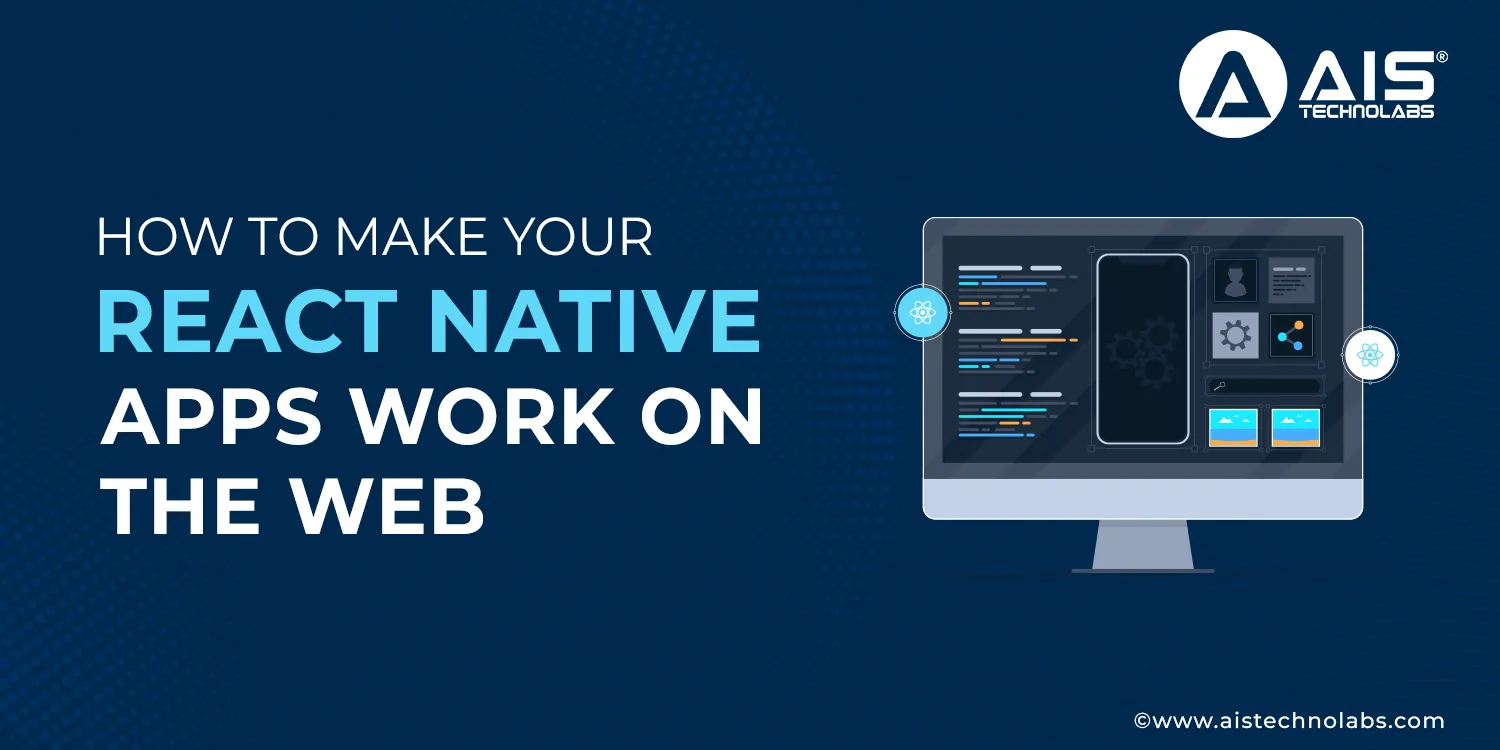React Native for Web shares the majority of the codebase between mobile and web platforms. This means that when you hire React native developers, they can write your core application once and have it run seamlessly across different environments. By doing so, you can significantly reduce development time, maintenance costs and the risk of introducing platform-specific bugs.
For those who are getting into React Native for Web, the process is quite simple since one can use familiar tools with the framework.
Step 1: First of all, after you hire a React native developer, you have to prepare your React Native project to be able to run it with the necessary packages and configurations. This includes the installation of the components and dependencies, including react-native-web and react-dom, and other required packages. You also need to do a little modification of your project structure.
Step 2: Once you have all your project structures in place, you can implement your web application development using the similar React Native components and functionalities that are used for the development of mobile applications.
You will have to enable web builds on your project and set new configurations for your entry point and Webpack or Metro bundler configuration as a result.
However, it is crucial to remember that there are going to be differences in how some of the components, as well as the APIs, work on the web as opposed to the mobile. In these instances, you will simply need to include web-specific optional features or use other platform-specific routes if necessary for a unified experience across all of them.
React Native's unique approach to rendering components and the ingenuity of the React Native for Web library help it to translate mobile apps into the web.
The Bridge Concept
React Native employs a mechanism known as the ‘bridge’ that allows it to establish communication between the JavaScript layer and the native application programming interfaces. This bridge works as a middleman and intermediator, converting the React components and logic to the code that the mobile platform can natively understand and implement, whether on iOS or Android.
Bridge Concept With React Native Web
However, when it comes to the web, React Native for Web has a different approach entirely. Unlike React native, which requires a native bridge to translate and interact with the JavaScript code, it is capable of performing both rendering and modifying the DOM internally using the JavaScript engine of the browser. This implies that instead of the standard React Native components and logic being used natively on mobile devices, they are loaded as a normal webpage with the HTML elements in the browser.
Component Mapping
The use of a normal webpage with HTML elements is made possible through a procedure known as the “component mapping” method. Each of the existing React Native components has a corresponding HTML element. This makes the framework transform the React Native components into web-enabled HTML elements that can be utilized within the browser-embedded DOM.
For instance, a View component in React Native that uses the <View> tag would be implemented as an HTML <div>, while a Text component implemented in React Native using the <Text> tag would be implemented as either <span> or <p> depending on the styling of the component.
The key advantage of this general approach is that it ensures that components not only have a consistent appearance and behave in the same manner across different operating systems but are also conformant to web standards and follow best practices in this field.
React Native Styling
Styling in React Native for Web follows the same principles as styling in
React Native for mobile platforms. You can use the familiar StyleSheet API or leverage CSS-in-JS solutions like styled components or emotion. However, it's essential to consider responsive design principles and ensure that your app adapts seamlessly to different screen sizes and orientations.