Table of Content
(527 views)
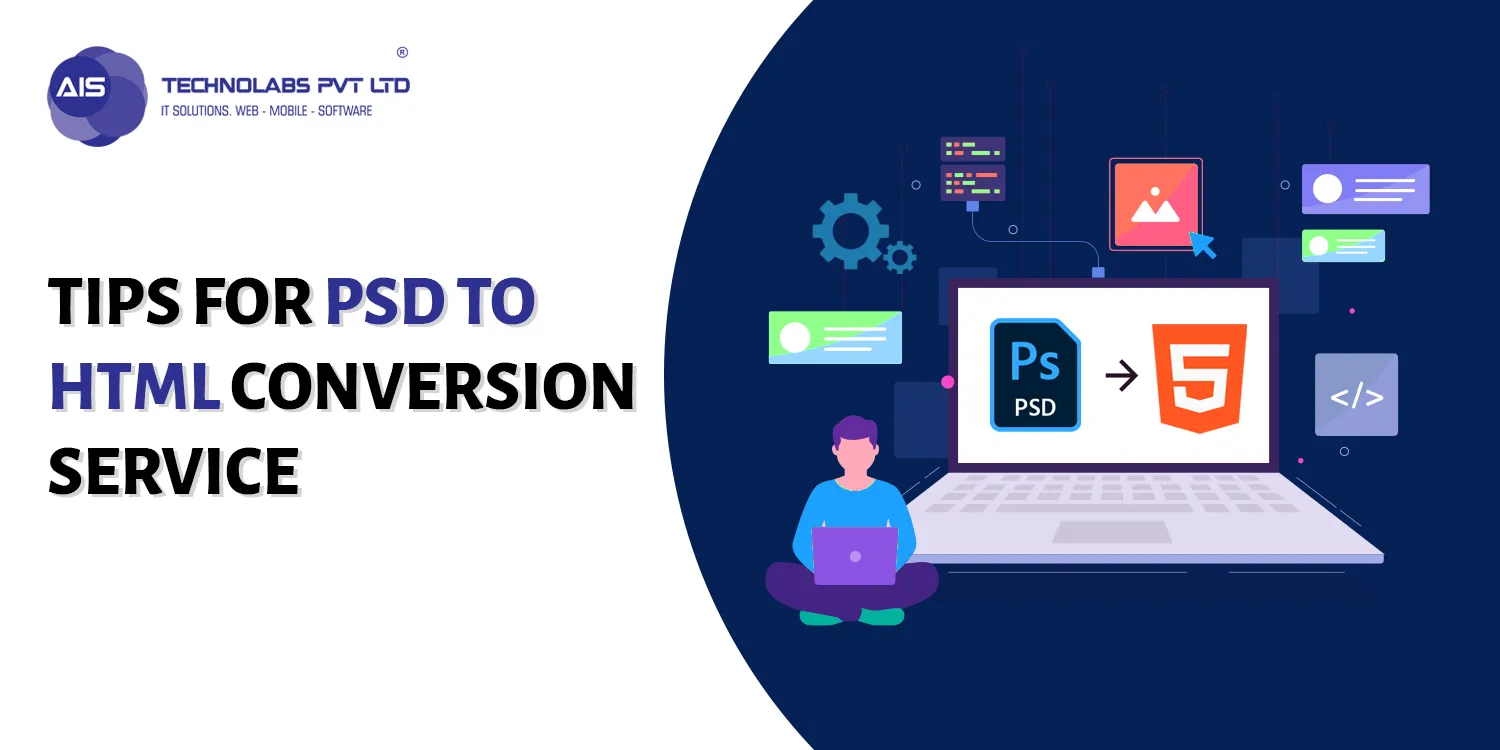
Quick Summary
In today's technologically advanced world, keeping up to date is more important than ever. Each SEO company in India must constantly innovate to stay ahead of the competition. The PSD to HTML conversion process is a speedy method for incorporating dynamic elements into previously static graphic files.
Photoshop, a widely used image editor, is where the designs are initially created. Transform them into HTML. Cutting pictures ou?t of a PSD is nothing new in the modern digital world. But the key to success is doing so in a strategic manner.
For any brand promotion self-coding, automated tools, or hiring a dedicated specialist from a web development business with a good reputation is a possible option.
Converting from Photoshop (PSD) to Web Archive (HTML)
One can automate the process of converting PSD files to HTML with the help of the right software. A disadvantage of software automation is that it cannot produce unique HTML/CSS code, which is a need for some websites. As an added downside, a PSD file cannot provide a pixel-perfect conversion like what may be achieved by manual coding. Contrary to popular belief, this does not imply that automated conversions are not used in front-end development. They are helpful for many purposes, including
- A simple Shopify online store
- A Basekit or Squarespace company website.
The lesson is to use a hosted template for your website; this program is perfect.
Why is PSD to HTML conversion necessary?
There are many moving parts while developing a website. One of the things you take care of when making a powerful and exciting website is the PSD to HTML conversion. It enables you to create professional websites that are superior to anything else available for your company. Consequently, companies opt for this method to develop websites that stand out from the competition.
Some reasons you should convert your PSD designs to HTML are listed below
- Quality, standards-abiding, and pixel-perfect coding.
- Personalized and one-of-a-kind web spaces.
- Mobile-friendly websites that load quickly.
- Customized code to make webpages search engine friendly.
Implementation of a Front-End Framework
Today, frameworks for developing user interfaces (or "front ends") are in high demand. Because they reduce the time and effort required to build something new, they are widely used. However, you need not stick to one framework from project to project. If you don't have the skills to manage a structure, it's OK to work without one.
Laravel (PHP) and Ruby on Rails (Ruby) are two of the most popular back-end software frameworks; the increasingly popular front-end frameworks join them. The front end of a website typically utilizes CSS, HTML, and JavaScript frameworks.
How to transform Photoshop documents into web-ready HTML code: a step-by-step guide?
PSD to HTML conversion is the next step once you complete the PSD stage. There are a few basic steps that are outlined. You can transform Photoshop files into valid HTML/CSS code by carefully following these procedures.
The following procedures should be followed while converting PSD files:
1. Cut the PSD
The PSD file, which has multiple layers, must first be sliced into smaller pieces. For loading your page faster, you can use sliced PSD in HTML. Having a single PSD file on a website will cause significant loading times. Photoshop has several tools for slicing images. Several slicing methods are available.
- Normal
- Standard Size
- Aspect Ratio Locked
- Guide Snippets
Using the save for the web option, save the PSD file which you have just sliced. Put these pictures in the "images" folder.
2. Make indexes
If you want to keep your data management neat, making the appropriate directories is a good idea. One can organize data in the following folders:
- An overarching guide labeled after the domain name
- Put all the work on your site's images in a subfolder labeled "Images," and move that folder into the main folder.
- Under the primary folder, you'll see a subfolder labeled "Styles" for Cascading Style Sheets (CSS) or style.
3. Create HyperText Markup Language
Having established the necessary file structures, you may move on to developing the HTML page. Adobe Dreamweaver and other HTML page builders, such as Komposer and Amaya, are available. Construct a new file in Dreamweaver, name it index.html; place it in the root folder.
Coding in HTML5 can be easily divided into multiple sections from the very top down.
Header
The header, or top section of a page, is where you'll find the site's logo and main navigation.
Hero
A large, featured area at the top of a page or advertisement.
Slideshow
An uncomplicated way to exhibit a series of photos that move horizontally as the page is viewed.
Content
Information like text, graphics, buttons, and more serves as the primary text area.
Footer
The footer is the section of a web page that typically contains a link to the site's contact information and connections to the blog and social networking pages.
4. Make a set of style sheets
Adding some CSS styles is preferable after you have an HTML shell. BootStrap, as a Framework, allows for a great deal of creative freedom in terms of visual presentation. It's malleable enough to take on any form you give it.
You should save style sheets in an HTML editor to the CSS folder as styles.css. Font size, font type, picture location, background color, margins, and fieldset are some stylistic elements you can specify in an HTML page's style sheet. You can link the CSS style sheet with an HTML document.
5. Produce a group of web-based design templates
The following stage is to develop a collection of designs by combining all the parts. An HTML editor, such as Dreamweaver, is necessary for this. Then, after it is done, you can rely on a simple HTML layout with CSS to build a solid base. The primary pieces have been appropriately positioned, and the background color and images for the body have now been decided upon.
6. Engage in JavaScript-based interactivity
The HTML and CSS "shell" is complete, but you must consider JavaScript. It uses jQuery and similar frameworks like react.js and vue.js. jQuery is a library that helps you construct dynamic layouts by organizing the DOM and adding extra features.
Compared to writing in raw JavaScript, this simplifies coding for a dynamic front end. Both frameworks facilitate linking JavaScript information and operations with HTML components. One such well-known framework is AngularJS. You can implement MVC-style dynamic data settings in your HTML templates.
7. Adapt it to different devices and screen sizes
Multiple frameworks are essential for PST to responsive HTML conversions, like Twitter Bootstrap, Less, Foundation, and Fluid Baseline Grid. A responsive feature can be effectively added using CSS media queries.
Additionally, we can tailor the output to each target screen through screen-level personalisation. To achieve this targeted result, you can utilize various CSS screens for a responsive CSS screen. The clear advantage is you can access it from all devices. As a result, the website's organic visibility and traffic increase and will result in Brand Promotion.
How much does converting a PSD file into an HTML file cost?
The complexity and variety of parameters involved mean that there is no universally accepted method for estimating the price of PSD to HTML conversion. As a result, the price of a service is set independently by any business that provides it. However, they can give you a rough estimate of how much the whole thing will cost. The price of Photoshop files being converted to HTML is based on the following factors:
- A website's page count is determined by the requirements of the site's owner. The total cost of the conversion procedure will vary depending on how many new web pages you need.
- The specifics of the website itself are a significant factor in setting prices. For instance, the cost to convert an online store will be significantly more than that of a standard business website.
- The complexity generated from the PSD file is considered when estimating final costs. A more involved PSD means a more complicated and expensive HTML code.
- The conversion price may be affected by the project's deadline. The conversion price will increase when the turnaround time is decreased.
Summarize
In reading the procedures above, you were exposed to several technical terms. When converting PSD to HTML, you must pay attention to every detail. The aforementioned is illustrative only, and you may not always require all the items shown. The primary goal is to make as little progress as possible.
Therefore, we will develop the fundamental markup language (HTML) for static single-page web applications. We hope that this will serve as a complete conversion manual. If not feasible for you, you can hire the best SEO Company in India to do the work for you.

Mary Smith
Mary Smith excels in crafting technical and non-technical content, demonstrating precision and clarity. With careful attention to detail and a love for clear communication, she skillfully handles difficult topics, making them into interesting stories. Mary's versatility and expertise shine through her ability to produce compelling content across various domains, ensuring impactful storytelling that resonates with diverse audiences.