Table of Content
(447 views)
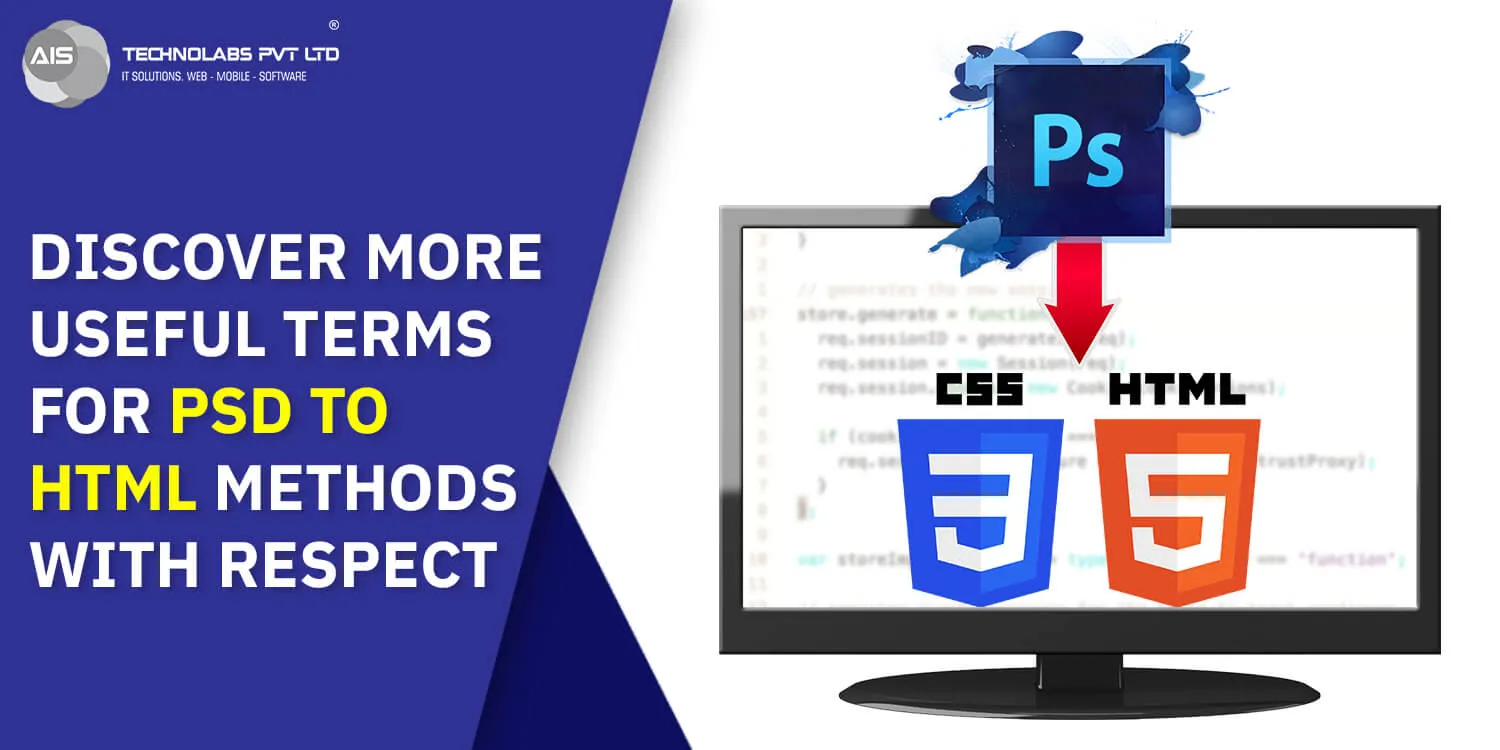
Quick Summary
Photoshop is perhaps the most popular and commonly used design tool, even for web page creation. However, some browsers are incompatible with PSD files. As a result, PSD designs restrict the functionality and quality of web design while also impeding the website's adaptability to different devices. Indeed, one of the most crucial SERP factors is website content flexibility to screen size.
As a result, PSD to HTML 5 Service is the best solution for addressing this limitation and improving website performance. Let's go over the most commonly used PSD to HTML terms.
What Is PSD to HTML?

Conversion of a Photoshop file into an HTML file is a design-to-code process. In general, the method lets the developers collaborate and build a highly functional and visually appealing website. The initial phase involved in the PSD to HTML 5 Conversion technique is to make a website mockup.
Before converting to HTML, the file is saved in .psd format. It converts a PSD file to separate files which can later be used in the HTML structure. The PSD to HTML takes a perfect mockup and converts it to a functional site.
It is recommended that you start creating a splendid design of a high-definition mockup in Photoshop based on how you want your site to look. Now make use of the appropriate tool to precisely crop the images for your site and export. Begin coding in HTML and CSS, making sure to use visuals exported from Photoshop.
Why Should You Convert PSD To HTML 5?

Various frameworks offer simple procedures to create websites. A certain set of people prefer to use PSD to HTML technique as they consider it feasible and efficient. Photoshop is widely used in website design. Some reasons for the same are:
- It enables the creation of an attractive visual representation of the project in Photoshop to help clients precisely understand the design.
- Photoshop enables you to create pixel-perfect designs and meets the requirements of modern web design, like retina quality graphics.
- You can use Photoshop to create each design unique. It is the main advantage over website builders.
- The design phase is quite dynamic, and you must be adaptable. For this reason, clients have the option to swap between their choices until they figure out which is perfect for them. A mockup contrary to a prototype is simpler and faster to create.
Without a doubt, the PSD results are spectacular. This is because readable browsers HTML, PSD to HTML is the best option for web designs. For the top quality results, PSD to responsive html5 conversion necessitates using expert skills, and it is now necessary to learn some of the process's fundamental terms.
Significant Terms For PSD To HTML Service

Design To Code
This term relates to the procedure of converting graphics file formats to HTML. While they convert the design files, it is essential to consider the design formats like PNG, PSD, AI, and Adobe Illustrator.
PSD To HTML Conversion
PSD to HTML 5 conversion is defined as the process of converting PSD files into HTML pages. Second, each PSD design file is created using a hand-coded strategy, allowing for a result-oriented PSD to the HTML conversion process.
Responsive
The ability to adapt to different screen sizes, typically at least three breakpoints: tablet, desktop, and mobile device. The suggested widths for responsive websites, 1024px, 768px, and 320px.
Slice
The Slice tool allows you to divide your PSD design file into smaller pieces. Later, the designers organize these pieces with HTML code and style them with CSS code.
Furthermore, it is more like a toolset integrated into Photoshop that aids in web design photoshop PSD 2 HTML conversion.
Pixel perfect
Pixel perfect image is associated with the web design quality, which showcases all the elements of the theme without any blur or other issues. It means the user can see the crystal clear output.
Email template
It is also known as the Email theme, and it is reusable by businesses for their marketing campaigns. Continuously innovate it by coding the design and converting it into Email templates.
Bootstrap
Bootstrap is an effective bootstrap platform (twitter-based) or another front-end-based development framework. In general, the framework is Beneficial In Building Applications. It simplifies the developer's task of designing and coding applications reliably and consistently, which uses a grid-based design and is adaptable to the screen size.
jQuery
The most critical JavaScript library is jQuery, which is used to code the front-end of a website with increased functionality. It is widely utilized to code animation and for other functions like Lightboxes, Sliders, Tooltips, DropDowns, etc.
Pop up Modals
These are certain kinds of UI elements that appear in the webpage foreground. It shows up on a page or any animation that looks like a prompt for the reader to complete a specific action. Some users don’t prefer Pop-ups for many reasons. However, you can place a certain content type in a pop-up and ensure that the content appears without any distraction.
W3C
If you continue working with PSD to HTML5 service, you should know that W3D is commonly used for PSD to HTML conversion. It is an abbreviation for the World Wide Web Consortium, establishing open quality standards.
WordPress
WordPress is one of the most popular and widely used content management systems (CMS). WordPress is an excellent platform for your website, with SEO-friendly URL management and simple page templating.
A Non-Disclosure Agreement (NDA)
NDA is standard practice, most developers adhere to NDAs and assure that information about the self, or the project will not be made public. There is no need to sign an explicit NDA because this is a default policy. Because your privacy is crucial, Professional Developers offer the products under a white label.
White-label
Everyone wishes to have a visually stunning and user-friendly website. For this reason, website designers focus on the design process and optimizing methods to get high-quality websites. Our scripts retain all the features of your original design and convert the code to use online. We create the code for your organization but do not brand or otherwise sign it.
Markup
That is the code that will return to you after converting your PSD files. The final product in the PSD to HTML process is called markup.
Takeaway
Hopefully, you now have a better understanding of various practical terms for PSD to HTML5 conversion services. These terms will assist you in obtaining services and keep you informed of the standards and policies that the organization employs in developing projects.
Tips For PSD To HTML Conversion Service

Mary Smith
Mary Smith excels in crafting technical and non-technical content, demonstrating precision and clarity. With careful attention to detail and a love for clear communication, she skillfully handles difficult topics, making them into interesting stories. Mary's versatility and expertise shine through her ability to produce compelling content across various domains, ensuring impactful storytelling that resonates with diverse audiences.